2 Your Quarto workflow
2.1 Whole game
2.1.1 Rendering
In the Terminal:
quarto render2.2 RStudio
2.2.1 New file…
New file, in directory, etc.
2.2.2 Editors
…
outline
dropdown
2.2.3 Running code
…
2.2.4 Rendering
Use the ![]() Render button in the RStudio IDE to render the file and preview the output with a single click or keyboard shortcut (⇧⌘K).
Render button in the RStudio IDE to render the file and preview the output with a single click or keyboard shortcut (⇧⌘K).
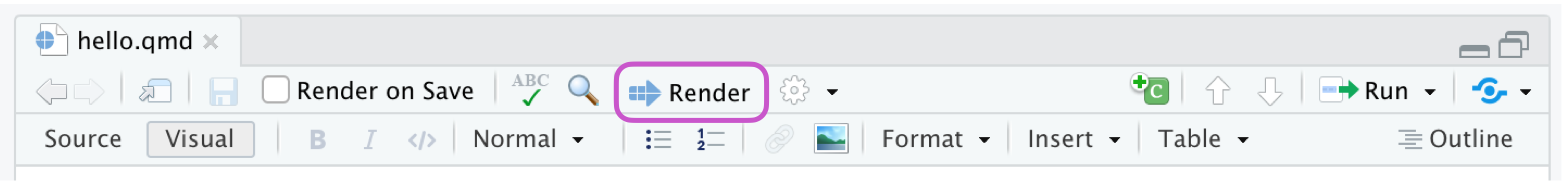
If you prefer to automatically render whenever you save, you can check the Render on Save option on the editor toolbar. The preview will update whenever you re-render the document. Side-by-side preview works for both HTML and PDF outputs.
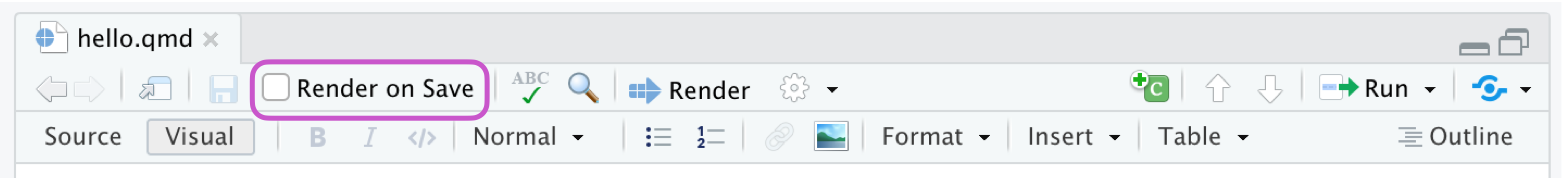
2.3 JupyterLab
- ipynb vs. qmd: from now on Quarto document usually means qmd but things translate to ipynb – orient for qmd-specific language throughout book and how that translates to ipynb * and maybe another chapter somewhere specifically about this if this gets too long
2.4 VSCode
2.5 Choosing a tool
- whatever you already use
- one possible criterion: visual editor with various tools and mention how it will be called out